![]()

Online threats – email scams
Beware of Email Scams ‼
Scammers often use email to trick people into sharing personal information or downloading malware. Here’s how you can protect yourself from these attacks:
Recognizing a Phishing Email:
Look for suspicious sender addresses or slight misspellings in familiar company names.
Be wary of urgent requests for personal information, payments, or password resets.
Phishing emails often contain links or attachments that lead to fake websites or malware downloads.
Poor grammar, unusual greetings, and generic signatures (like “Customer Service”) can be red flags.
Safe Email Practices:
Never click on links or download attachments from unknown or untrusted senders.
Verify the sender’s identity by contacting the organization directly if you’re unsure.
Keep your email security settings up-to-date, and enable two-factor authentication for added protection.
Don’t provide personal or financial information via email, especially if it wasn’t a request you initiated.
Educate family and colleagues about phishing scams to prevent accidental breaches.
If You’ve Been Targeted:
Report the phishing attempt to your email provider and flag the email as spam.
Change any passwords associated with accounts involved, and update your security settings.
If you’ve clicked on a suspicious link, scan your device for malware and viruses.
Notify your bank or relevant institutions if you’ve accidentally shared sensitive information.
A little caution can go a long way in email security—stay aware and protect your digital identity!